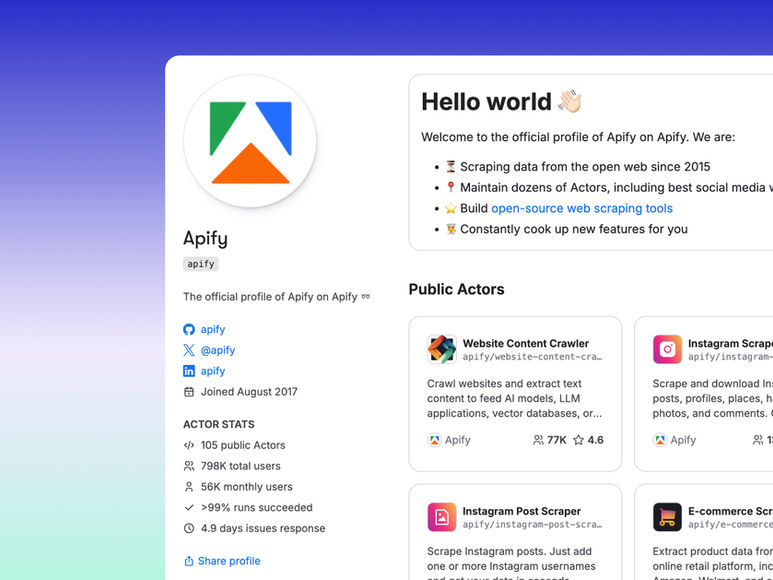Customer Service Process Automation: Notary Office Case Study
- Victor Anferov

- Aug 1, 2025
- 7 min read
Updated: Sep 16, 2025
A case study on automating notarial services using Wix Workflows and Wix Automations
Website Redesign is Just the Tip of the Iceberg
A notary office approached us with the task of updating their website design. It seemed like a standard request — refresh the visuals, improve usability, add modernity. But already at the analysis stage, it became clear that the problem wasn't just in the outdated design.
The secretary spent up to 3 hours a day on client calls asking the same questions: "Are the documents ready?", "What stage is my application at?", "When can I pick them up?" The notary was losing control over overdue tasks — some applications got "stuck" at different stages without proper attention. Clients experienced inconvenience from the lack of information about the status of their requests.
Moment of truth: Website redesign is the perfect time not only to update the appearance, but also for radical optimization of internal processes. Instead of superficial changes, we offered a comprehensive solution.
Toolkit: The Power of Wix Workflows Combined with Wix Automations
Our solution is based on two key tools from the Wix ecosystem:
Wix Workflows — a business process management system that allows creating step-by-step funnels with automatic task movement between stages. Each client application becomes a "card" in the system that goes through a specified sequence of steps.
Wix Automations — a tool for creating automatic triggers and actions. When a card in Workflow moves to a new stage, automation can send an email, SMS, create a task for an employee, or perform another action.
The combination of these tools creates a powerful system: structured process + automatic notifications = complete control and transparency.
Solution: Three Funnels for Different Types of Requests
We analyzed the specifics of notarial services and created three automated funnels (flows):
"Simple Application"
Stages: Application Received → In Progress → Document Package Ready → Complete
The most basic scenario for standard notarial actions. The client fills out a form on the website, the application is automatically created in the system, and the client receives confirmation with details, estimated timelines, and description of next steps.
"With Registration"
Stages: Application Received → In Progress → Document Drafts Prepared → Notarial Action Completed → Submitted for Registration → Registration Completed → Funds Disbursed → Complete
A more complex process for transactions requiring state registration. Includes additional stages with external authorities and financial operations.
"With Deposit"
Stages: Application Received → In Progress → Document Drafts Prepared → Notarial Action Completed → Funds Received → Submitted for Registration → Registration Completed → Funds Disbursed → Complete
The most complex funnel for transactions with fund deposits, where the notary acts as guarantor for the financial part of the transaction.
Communication Automation: Every Stage Under Control
Automatic notifications are configured for each transition between stages:
Clients receive letters with current information:
Confirmation of application receipt with reference number
Notifications about document readiness for signing
Information about completion of registration procedures
Invitation to collect ready documents
Employees receive tasks and reminders:
Notifications about new applications requiring attention
Reminders about overdue tasks
Alerts about critical process stages
Feedback System:
At the final stage of each flow, clients automatically receive an email with conditionally "two buttons": for posting a positive review — transition to a form on a separate page of the site, for filing a complaint — through a feedback form with the notary office management.
Project Presentation Format to Client
We paid special attention to the format of presenting the project to the client. Instead of abstract schemes and technical terms, we created visual materials that allowed the notary to understand the logic of each process even before launch.
For each funnel, we prepared detailed presentations with stage visualization. The client saw not only the sequence of steps, but also examples of letters that their clients would receive at each stage. This allowed us to adjust notification texts in advance to the specifics of notarial terminology and the office's communication style.
A key feature of our approach is the auto-process naming system. We developed a clear marking for auto-processes (in Wix Automations) to visually show their connection with task flows (Wix Workflows) (for example, W3S9-L, where W — workflow, 3 — flow number, S9 — ninth stage, L — letter to client). This allowed the client to easily navigate the system and make changes independently in the future.
We hid "sensitive" information from project material illustrations
All automations were tested in test mode with the participation of office staff. We conducted "run-throughs" of applications through all stages, showing how the system works from the inside, what notifications come when, how to track the progress of each application.
Results: Numbers Speak for Themselves
System implementation took a month and brought measurable results:
60% reduction in "service" calls — clients receive all necessary information automatically
Secretary time savings — 3 hours per day — freed time is spent on more important tasks
Overdue tasks under control — the system controls each stage and reminds about deadlines
Improved customer service quality — process transparency and timely information
Automatic feedback collection — constant feedback for service quality improvement
Technical Features: Why It Works
Configuration Flexibility: Each funnel stage can contain different types of notifications, delays, transition conditions. For example, in the registration flow there's automatic time frame checking — if documents aren't submitted within 12 hours, the system sends a reminder to the responsible employee.
CRM Integration: All client data automatically goes into Wix CRM, creating a unified base for further work and analytics.
Personalization: Letters contain dynamic data — client name, application number, stage-specific information. This creates a feeling of individual approach with complete automation.
Scalability: The system easily handles volume growth — adding new applications doesn't require proportional increase in staff workload.
Application Prospects for Wix Process Automation: Not Just for Notaries
Аналогичная логика автоматизации применима к широкому спектру бизнес-процессов:
Sales Process — from first contact to deal closure
Support Service — request processing with automatic escalation
HR Processes — employee hiring from response to starting work
Project Management — stage and deadline control
Educational Programs — student support from enrollment to graduation
The key principle remains unchanged — any repetitive process with clear stages can be automated to improve efficiency and service quality.
Development Horizons: AI and Personal Accounts
The created automation system is a solid foundation for future improvements. Modern AI services and intelligent agents open new possibilities for enriching automated processes.
Imagine: the system analyzes document types, automatically determines the appropriate funnel and pre-fills fields based on uploaded files. An AI assistant can answer typical client questions in chat, while complex cases are automatically transferred to a live employee with full context.
Conditional logic in automations will allow creating more flexible scenarios: the system will send different notifications depending on transaction type, amount, region, or other parameters. For example, for urgent applications — an accelerated track with additional reminders.
The next logical step is implementing personal client accounts based on Wix's built-in Members Area functionality. This will take customer service to a fundamentally new level: instead of emails with status information — a personal account with history of all requests, ability to track progress in real time, etc. Implementation of such functionality is possible in the Wix and Wix Studio ecosystem given appropriate business tasks and project resources.
Such integration will create a closed ecosystem: from first website contact to receiving ready documents — everything in a unified digital space, controlled and convenient for both clients and organization employees, and integration possibilities with external services, for example, with Zapier or Base44, take process optimization to a qualitatively new level.
Conclusions: Digitization as Competitive Advantage
This case demonstrates an important trend in modern business: process automation is no longer a privilege of large companies. Tools like Wix Workflows and Wix Automations (the latter recently received significant functionality updates) make complex systems accessible to small and medium businesses.
Three key principles of successful automation:Три ключевых принципа успешной автоматизации:
Analyze the entire process, not individual tasks — the problem may be deeper than it appears at first glance
Build the system around customer experience — automation should improve service, not just save resources
Use moments of change — redesign, relocation, implementation of new processes — perfect time for comprehensive optimization
In our next case study, we'll tell you how similar principles were applied to automate a company's sales process. Subscribe to our blog updates!
FAQ: Wix Workflows
What are Workflows in Wix?
Workflows are a visual board for organizing all stages of a project or business process. Helps track each phase of work, manage projects, marketing campaigns, sales funnels, or any other processes.
Для чего используются Workflows?
Processing client requests — from application to resolution
Lead tracking — managing potential clients through sales funnel
Order control — monitoring fulfillment and delivery
Project management — coordinating tasks and deadlines
HR processes — employee hiring from response to employment
How is Workflows structure organized?
Steps — columns that visually represent steps in the process
Cards — linked to contacts and move between stages as progress is made
Each card is connected to a specific contact and provides understanding of current status of work with the client.
How to create a new Workflow?
Go to Contacts section in site dashboard
Click More Actions → Workflows
Select Get Started
Choose a ready template or create from scratch (Start from Scratch)
Add stages and cards through New button
What Workflows templates are available?
Wix offers ready templates for typical business processes. You can use a ready solution or create a completely custom workflow for your business specifics.
How to manage existing Workflows?
Possible actions:
Adding/removing cards — creating new tasks or archiving completed ones
Changing card order — task prioritization
Adding/removing stages — adapting process to changes
Renaming workflow — adjusting names
Deleting workflow — clearing irrelevant processes
How to automate Workflows?
Integration with Wix Automations allows creating automatic actions:
"Card added or moved" trigger — when a card is moved, an automatic action is triggered (sending email, creating task)
"Move a workflow card" action — automatic card movement when condition is met (e.g., invoice payment)
Automation Example When an invoice is paid, the card automatically moves to "Paid & Completed" stage, client receives order ready notification, and manager gets a shipping task.
Where to set up automations for Workflows?
Go to Automations section in dashboard
Click + New Automation
Select Start from Scratch
Configure triggers and actions involving Workflows
Can you switch between different Workflows?
Yes, use the dropdown menu next to the workflow name for quick switching between different processes.
Are changes in Workflows saved automatically?
Yes, all changes to workflow structure are saved automatically when edits are made.