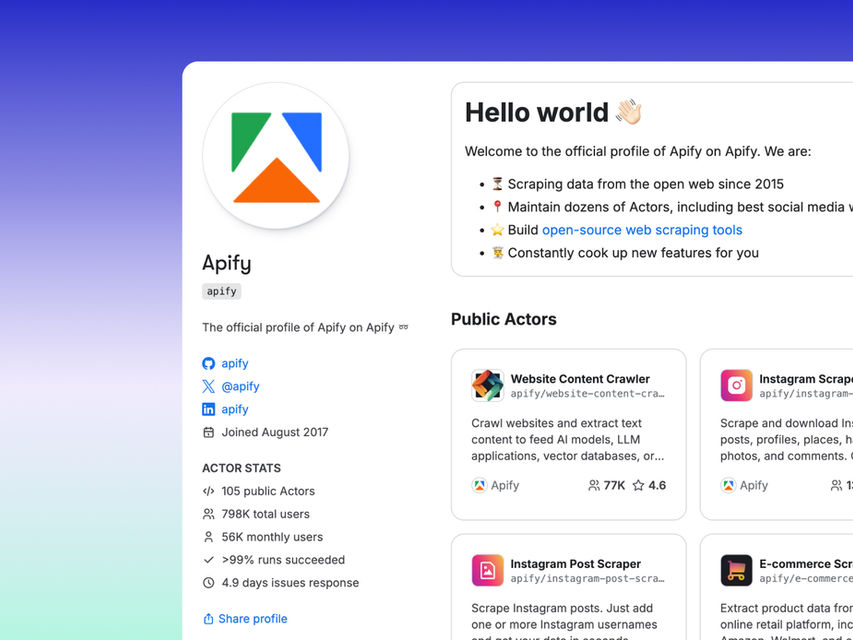Wix + Base44 + Zapier Stack: How to Automate Routine Tasks or Even Create Your Own Business Ecosystem
- Victor Anferov
- Aug 1, 2025
- 8 min read
Updated: Aug 13, 2025
Modern business requires more than just a beautiful website—it needs a whole ecosystem where all processes work like clockwork. Imagine that data from your Wix sites is automatically collected in a single dashboard, where you can track sales, analyze traffic, and make decisions based on up-to-date information in real time.
But there is another side: often, standard interfaces, although functional, can be too complex for certain groups of users or specific tasks. What if you could create simplified versions for those who only need basic functions?
This is precisely the opportunity that the integration of three powerful platforms opens up: Wix, Zapier and Base44. This is not just a technical innovation; it is a fundamentally new approach to creating user interfaces and managing a business's digital assets.
Follow the link to Base44 and draw your experience of how vibe coding works.
Try prompt:
Create a comprehensive analytics dashboard that aggregates analytics data from multiple Wix websites. The dashboard should display key metrics including total visitors, revenue, orders, and conversion rates across 6-8 diverse sites. Include interactive charts (line, bar, pie charts), filterable data tables, date range selectors, and real-time status indicators. Use a modern card-based layout with a Wix blue color scheme, trend arrows, and progress bars. Generate realistic demo data with varied traffic (100-50K visitors/month) and include a note that "Data syncs automatically via Zapier webhooks from Wix Analytics & eCommerce APIs every 15 minutes" plus a "Setup Integration" CTA button for educational blog content demonstration.
Real challenges of modern business
The Problem of Complex Interfaces
Many organizations face typical problems when using powerful but complex management systems.
A case with Wix Events: A relatively large organization that actively holds events employs many different organizers—from technically savvy marketers to older employees. The standard Wix Events panel contains many fields (some of which are optional, others important and mandatory), but all of this together can seem complex or redundant. All organizers need the ability to add events quickly, but the complex interface creates barriers.
Similar problems arise with:
Wix Bookings: A multitude of service settings can confuse employees at a beauty salon.
Wix CRM: An excess of fields in customer cards complicates the work of sales managers.
Wix Stores: The complexity of adding products slows down the work of content managers.
Solution through Base44 + Wix + Zapier
Instead of searching for alternative applications or simplifying the Wix systems themselves, you can create adapted interfaces in Base44:
Simplified forms with only the necessary fields and user prompts, and complex logic for filling fields in the backend.
Automatic data transfer to the corresponding Wix systems via Zapier
Retention of all the advantages of full-featured Wix / Studio solutions.
What is "Triple Integration" and Why is It Important?
Synergy of Platforms
Wix provides a powerful foundation for creating websites and online stores, Zapier acts as a link for process automation, and Base44 as Wix's recent $80 million acquisition, adds the ability to create complex applications without programming. That's right, you heard correctly—Base44 now belongs to Wix. Wix and Zapier have a direct integration, and Base44 has an integration with Zapier.
Wix and Zapier have direct integrations, and Base44 has an integration with Zapier.
Real Business Value
This combination allows you to:
Create simplified interfaces for complex Wix applications (Events, Bookings, Store).
Adapt the user experience for different groups of users.
Centrally manage analytics from multiple Wix sites.
Automate data transfer between systems.
Create personalized dashboards for different company departments.
Save up to 30% of time on routine data management tasks.
Practical Application Examples
Example 1: Simplified interface for Wix Events
Problem:
An organization has many employees of different ages and technical skills who need to add events in Wix Events. The standard interface contains too many fields and can seem complicated.
Solution through Base44:
A simplified form is created with 4-5 main fields: event name, date, time, location, and a short description.
The form sends data via Zapier to Wix Events.
The remaining fields are filled with default values or remain empty.
Result:
ny employee can add an event in 30 seconds without understanding the intricacies of Wix Events.
Example 2: Dashboard for a Network of Sites
Let's imagine a situation:
you have several Wix sites—an online store, a corporate website, and landing pages for advertising campaigns. Previously, to get summary analytics, you had to log in to each site separately, export the data, and manually compile it into spreadsheets.
Now the process looks like this:
Wix Automations sends a webhook for every important event (new order, registration, form submission).
Zapier receives this data and processes it according to predefined rules.
Base44 receives the structured data and displays it in a beautiful interactive dashboard.
Result:
You see real-time combined statistics of all your digital assets: total visitors, conversions, revenue, top products, and much more—all in one place.
Of course, there will be no such problem as a single analytics dashboard for a network of Wix sites if you use the Wix Enterprise solution with the ability to manage multiple sites, shared CMS collections and consolidated analytics. Interested in more details? Write us a request at welcome@parnii.de with the subject line "My business is ready for Enterprise solutions".
How It Works: Technical Details
Step 1: Setting up Wix Automations
In the admin panel of each Wix site, automations are set up. The trigger is a new order, user registration, or form submission. The action is sending data via webhook.
Step 2: Processing in Zapier
Zapier receives data from Wix and filters and structures the information, adds tags and categories, and transfers the processed data to Base44.
Step 3: Visualization in Base44
Base44 creates interactive dashboards with sales dynamics graphs, maps with visitor geographics, tables with site details, and predictive models based on AI.
Important: Both Wix, and Zapier upport two-way work with webhooks. This means that data can flow in both directions: from Wix to Zapier and back, and similarly, exchange data with other services. And when creating your own application in Base44, the functionality of working with Webhooks can be “nawaibcoded”.

Benefits for Different Business Types
For Agencies
Creating simplified interfaces for clients, a single dashboard for all clients, automated reports for presentations, and monitoring the effectiveness of advertising campaigns.
For Corporations with Large Teams
Adapting interfaces for different levels of employee technical skills, role-based access to various functions, and simplified forms for frequent operations (events, bookings, contacts).
For Retailers
Combined analytics of online and offline sales, automated inventory management, and personalized recommendations for customers.
For Educational Projects
Tracking student progress, automating the issuance of certificates, and analyzing engagement by courses.
Case Study for a Network of Fitness Studios
A network of 5 fitness studios uses Wix and the Wix Bookings, Wix Pricing Plans, and Wix CRM solutions.
Problem:
Each studio has a separate Wix site with a Wix Bookings system. The manager had to check each site daily, manually compile statistics, and make decisions about reallocating trainers between studios.
Solution:
Wix automations were set up to send booking data. Zapier processes the data and adds geolocation. Base44 shows a single map of the workload of all studios.
Result:
The time spent on data analysis was reduced from 2 hours a day to 10 minutes. The manager can now quickly make decisions about reallocating trainers between studios.
FAQ: Answering the Main Questions
What is Base44?
Base44 is a revolutionary platform for creating applications with the help of artificial intelligence. Founded by 31-year-old programmer Maor Shlomo, the company was acquired by Wix in June 2025 for $80 million, just 6 months after its launch.
Key features of Base44:
No-code development: creating applications through conversation with AI.
Backend automation: AI automatically sets up databases, authorization, and deployment.
250,000+ users in six months.
Profitability: $189,000 in profit in May 2025.
Why did Wix buy Base44? This is a strategic acquisition as part of the development of "vibe coding" — a new approach to development where people simply express their ideas, and the AI creates the finished software.
What is Zapier?
Zapier is a cloud automation platform that connects over 8,000 different web applications and services without the need for programming.
How Zapier works:
"If-then" principle: if event X happens, then action Y is performed.
Zap templates: ready-made automation scenarios between popular services.
Multi-step chains: the ability to create complex automations with several stages.
Webhook support: Zapier can both send and receive webhooks for integration with any external systems.
Popular uses for process automation:
Automatic sending of email notifications.
Data synchronization between CRM and spreadsheets.
Creation of tasks in project managers.
Backing up files / data to cloud storage.
What is a Webhook?
A webhook is a way of automatically transferring data between applications in real time. In simple terms, it's a "callback" from one system to another when a specific event occurs.
How webhooks work:
An event occurs: for example, a new order in Wix Stores.
The system sends an HTTP request: Wix automatically sends order data to the specified URL.
The receiving system reacts: Zapier or Base44 receive the data and perform the specified actions.
Advantages of webhooks:
Instant data transfer: no need to constantly check for updates.
Resource savings: data is transferred only when needed.
Reliability: automatic re-sending in case of failures.
Practical example: When a customer places an order in your Wix online store, the webhook instantly sends the information to Zapier, which automatically:
Instant data transfer: no need to constantly check for updates.
Resource savings: data is transferred only when needed.
Reliability: automatic re-sending in case of failures.
In the context of the Wix + Zapier + Base44 stack, webhooks are the "nervous system" of the integration, ensuring instant data synchronization between all platforms.
Wix offers a wide range of integrations with Zapier:
Triggers (events that launch an automation):
New order in the online store.
New user registration.
Contact form submission.
New blog post publication.
Service booking through Wix Bookings.
Completion of a Wix Events event.
Purchase or cancellation of a subscription plan.
etc.
Actions (what the automation can do):
Creating a new contact.
Sending personalized emails.
Adding tasks to CRM.
Updating Google Sheets spreadsheets.
Posting to social networks.
Sending notifications to Slack/Teams.
Special features:
Webhook integration: for advanced two-way integration scenarios.
Wix Velo package: for developers, allowing full control over the data being transferred.
Conditional logic: different actions depending on conditions.
Incoming webhooks: Wix Automations can receive HTTP requests from Zapier and other external services through the "Webhook Received" trigger.
Outgoing webhooks: Wix can send data to Zapier and other systems through the "Send HTTP Request" action.
How does Wix Automations work?
Wix Automations is a built-in business process automation system that works on the principle of triggers and actions.
Structure of an automation:
Trigger — an event that starts the automation.
Conditions — additional filters (optional).
Delay — a pause before the action is performed (optional).
Action — what should happen.
Types of triggers in Wix:
Wix Stores: new order, abandoned cart.
Wix Bookings: new booking, cancellation.
Wix Events: event registration, event end.
Wix Forms: any form submission on the site.
Wix Blog: new post, new comment.
Contacts: new contact, status change.
Webhook Received: receiving an HTTP request from an external service.
Types of actions:
Email marketing: sending personalized emails.
SMS notifications: for customers with phone numbers.
Contact management: adding tags, updating fields.
Integrations: sending data via an HTTP request (webhook).
Loyalty program: awarding points.
Tasks: creating reminders for the team.
Webhook integration in Wix Automations:
Webhook Received is a trigger that starts an automation when an HTTP request is received from an external service.
Send HTTP Request is an action for sending data to external systems via a webhook.
Support for JSON format for transmitting structured data.
The ability to customize the data structure for correct processing of incoming and outgoing webhooks.
Advanced features::
Multi-step automations: chains of several actions.
Conditional logic: different scenarios depending on the data.
Dynamic variables: personalizing messages.
A/B testing: different automation options.
Example of a complex automation:
Trigger: Order in the online store → Condition: Order amount > $100 → Delay: 1 day → Action 1: Send a thank you email → Action 2: Add a VIP tag to the contact → Action 3: Send data to the CRM via webhook.
Conclusion
The integration of Wix, Zapier, and Base44 opens a new era in digital asset management. This is not just a technical possibility, it is a strategic competitive advantage for businesses of any scale.
You can start using this integration today:
Create a Zapier account and connect it with Wix.
Set up Wix Automations on your sites.
Register in Base44 and create your first dashboard.
The future of digital business lies in automation and intelligent analytics. The human is once again at the center of the system, but no longer as a performer of routine tasks, but as a creator of something new, providing the opportunity to automate processes to a stack of APIs, artificial intelligence services, and smart agents.