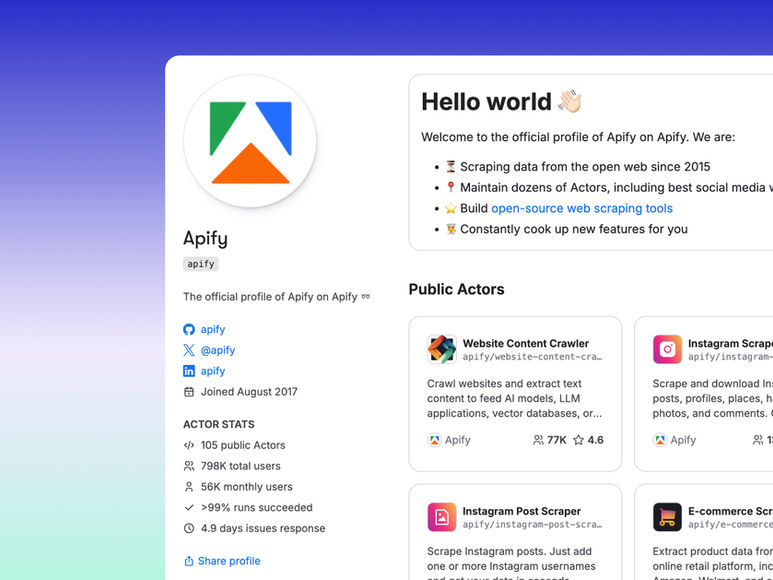Top Web Accessibility Services for Inclusive Design
- Victor Anferov

- Aug 14, 2025
- 4 min read
Creating an inclusive website is essential in today's digital age. Accessibility should not be an afterthought; it must be a fundamental aspect of your design process. As more and more users rely on the internet, ensuring that your website can be used by everyone, including people with disabilities, is crucial. This blog post explores the top web accessibility services that can help you design an inclusive website.
Inclusive Website Services
Many organizations and individuals are unaware of what web accessibility entails. It involves optimizing web content and applications to ensure they can be accessed by everyone, regardless of their abilities or disabilities. Web accessibility isn’t just a compliance issue; it also fosters a more inclusive digital environment that can greatly enhance user experience and engagement.
2.7 billion people in the world live with some form of disability, and about 15% of the global population experiences significant disability. This statistic emphasizes the importance of making digital spaces accessible. Companies that adopt inclusive design can expand their customer base, improve their brand image, and enhance user trust.
To achieve these objectives, you can leverage various web accessibility services. Here are some of the most prominent services available today.

Website Accessibility Auditing
One of the first steps in improving web accessibility is performing a thorough accessibility audit. This service evaluates your website’s current accessibility status against established standards, such as the Web Content Accessibility Guidelines (WCAG).
What to Expect from an Accessibility Audit
Automated Testing Tools: Many auditing services use specialized software to scan for common accessibility issues. These could include missing alt text for images or incorrect heading structures.
Manual Testing: An automated test alone may not suffice. A human expert will often go through the website to identify issues that machines may miss. For example, a screen reader might not navigate well through complicated navigation menus.
Comprehensive Reports: After the audit, you’ll receive a detailed report listing the accessibility barriers and corresponding recommendations for fixing them.
Benefits of Accessibility Auditing
Conducting regular audits ensures that your website remains compliant with various standards and meets user needs. The recommendations from these audits can lead to actionable changes that dramatically improve the experience for users with disabilities.
Expertise and Consultation
If you’re feeling overwhelmed by accessibility compliance, hiring experts may be the best route. Web accessibility consultants guide organizations through the complexities of making their websites compliant and usable for everyone.
Services Offered by Accessibility Consultants
Training Sessions: Consultants can provide workshops or training sessions for your development team to educate them on best practices for inclusive design.
Ongoing Support: Most consultants offer continued support as you implement recommended changes, ensuring you remain compliant as updates and new technologies emerge.
Accessibility Strategy Development: A consultant can help you create a long-term accessibility strategy tailored to your organization’s needs.
Working with experts not only ensures compliance but also integrates inclusivity into your company’s culture.

Is WCAG Required by Law?
One of the most common questions about web accessibility is whether following the Web Content Accessibility Guidelines (WCAG) is legally mandated.
Understanding the Legal Landscape
In many countries, accessibility is not just a guideline but a requirement. For example:
United States: Under the Americans with Disabilities Act (ADA), many businesses must provide equal access to their services, including their websites. Non-compliance can lead to lawsuits and penalties.
European Union: The European Accessibility Act mandates accessibility for both public and private sectors in EU member states, focusing on easily accessible digital services.
Canada: Canada's Accessible Canada Act aims for a barrier-free Canada by 2040, applying to both government and certain private sector websites.
It’s essential to familiarize yourself with the legal requirements in your region to avoid potential pitfalls. Compliance not only keeps you safe from lawsuits; it demonstrates respect for all users by addressing diverse needs.
User Experience Testing
A crucial aspect of web accessibility services is user experience testing. Conducting usability tests with participants who have disabilities can provide invaluable insights into areas needing improvement.
How User Testing Works
Recruitment: Find individuals with varying disabilities to test your website. This can include those who are blind, deaf, or have motor impairments.
Task-Based Testing: Participants perform specific tasks on your website, such as completing a purchase or finding information. Observing how they navigate your site can reveal serious accessibility hurdles.
Feedback and Iteration: After the testing, gather feedback to understand what worked, what didn’t, and make the necessary improvements.
Implementing findings from user testing can lead to a more intuitive and seamless experience for all users. It ensures that your website is not just compliant but genuinely usable.

Ongoing Maintenance and Monitoring
Accessibility isn’t a one-time effort; it requires ongoing work. As websites evolve, regular monitoring and updates are essential to maintain compliance and usability.
Strategies for Effective Maintenance
Continuous Monitoring Tools: Set up automated tools that periodically scan your website for accessibility issues. These tools can alert you to potential problems before they become serious.
Regular Training for Staff: Ensure that your team stays up-to-date on accessibility best practices by providing regular training sessions. As new technologies arise, the knowledge of your staff will be crucial in maintaining a compliant website.
Feedback Loops: Encourage user feedback directly on your site. Providing an easy way for users to report accessibility issues can help you identify problems early.
By prioritizing ongoing accessibility maintenance, organizations can create a more inclusive digital environment for all users, ensuring their needs are continually met.
Taking the Next Steps Towards Accessibility
Embracing web accessibility is not just a legal obligation; it is a moral responsibility to ensure everyone can enjoy your online content. Implementing inclusive design practices benefits both users and organizations.
The services mentioned above are vital in making your website accessible. By engaging with web accessibility services, you can ensure that your website meets the needs of all users, setting a standard for inclusivity in the digital realm.
Investing in accessibility is not just about compliance; it is about creating a better online experience for everyone. With the right tools, resources, and commitment, you can foster an inclusive environment that reflects your organization's values and enhances the user experience across the board.